Svelte and Vanilla Frontend Challenge
Developer info
- Name: Juan Marcos Rigoli
- Email: [email protected]
- Contact info: https://rigoli.dev
- Repository: https://github.com/rijuma/svelte-challenge
Frontend Challenge instructions
This coding challenge consists of four deliverables, the prompts are inside the /prompts folder were copied as received:
- Navigation hover
- Gradient background
- To do application
For each folder, use the preview.jpg file as a reference and create a html / css / js version using the index.html (welcome to create external css / js file).
Here are some overal instructions for each exercise:
- Please don't use any framework building platform for these tests.
- Please do a pure css / js version first.
- Make considerations for Accessibility and Responsiveness.
- Use images when only necessary. SVG's are preferred.
- If you don't have a font, choose a similar one using google fonts.
- If you don't have images, you are welcome to swap them out for a similar image from pexels.com.
- Finally, re-do the exercise using the Svelte & Tailwind frameworks.
- Bonus: if you are able to add tasteful CSS animations to elements.
Specific instructions:
Navigation hover
- Recreate a centered navigation similar to this with hover/active animations changing color and underlining the text.
Gradient background logo
- Recreate this gradient background with a centered logo.
To do application
- Recreate this web design as close as possible. Please create a javascript application making the to do application interactive. You are welcome to do a version using your preferred JS framework as well.
Solutions
| Task | Vanilla | Svelte + TailwindCSS | Image Reference |
|---|---|---|---|
| 1. Navigation | Open | Open | 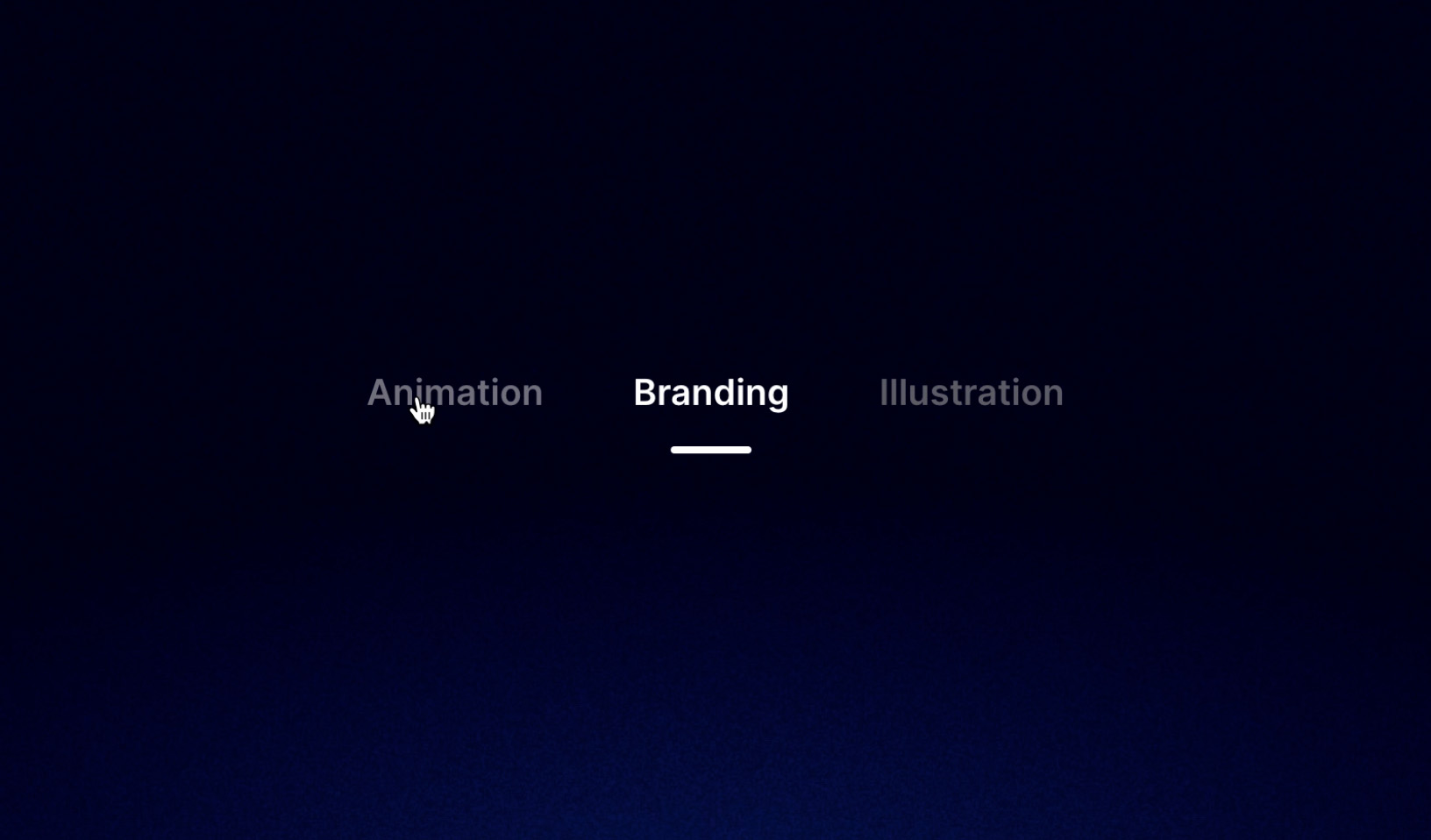 |
| 2. Gradient | Open | Open | 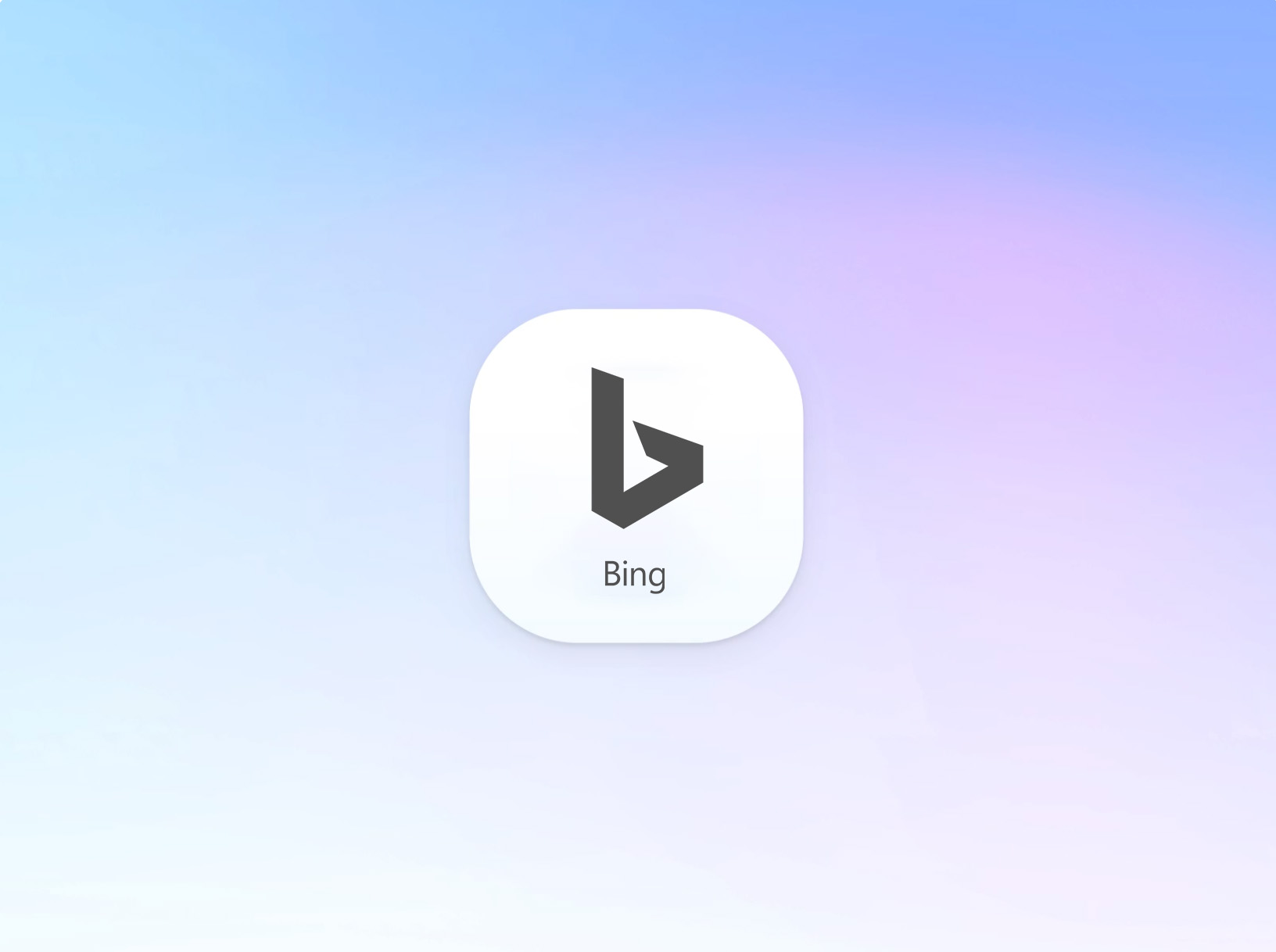 |
| 3. To do | Open | Open | 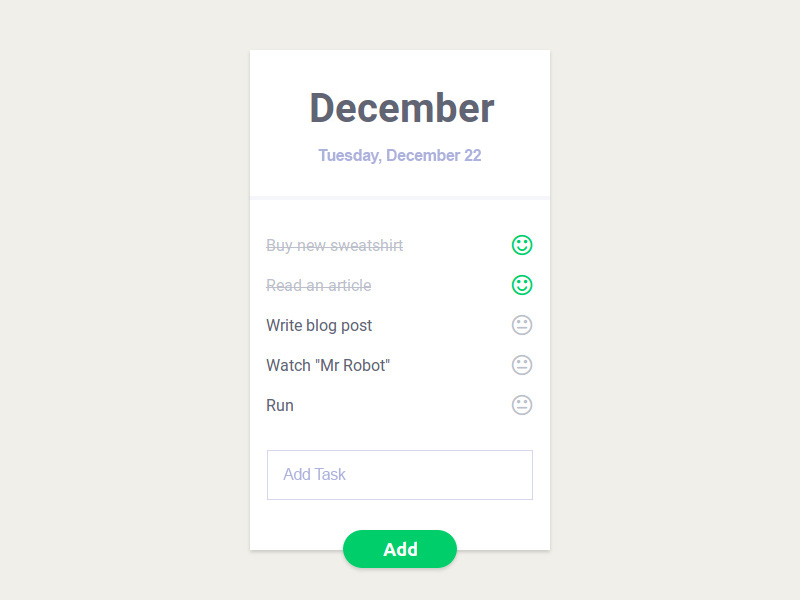 |
Developer notes: The Vanilla version is much closer to the provided image reference due to the tailwind token system. It is possible to set custom values to the theme but these are usually agreed between the design team and the dev teams. For these examples I've used Tailwind's default design tokens on the Tailwind version.
Animations for solution 1 and solution 3 rely heavily on the new browsers View Transition API. I was hoping that by now Firefox was already implementing the feature but it seems like we will have to wait a bit longer. I've added a polyfill, but for the full experience I'd recommend testing it on Chrome.
Vanilla HTML + CSS + JS versions are located in the repository's
static/vanilla/folder.
Run locally
To run this code locally please follow these steps:
- If you don't have the files already, clone this repository locally, for example by using the github CLI:
Then, get into the folder by:git clone [email protected]:rijuma/svelte-challenge.gitcd svelte-challenge - Using a terminal on the extracted/cloned folder, install the dependencies by running:
npm installNote: Check npm documentation here if needed.
- Start the server by running
npm run devand open the browser at http://localhost:5173. - You should be able to see a home page with the details on the frontend test and a list of links
to open each solution.
Note: To stop the server, just hit Ctrl + C in the terminal. Make sure to stop the server before closing the terminal window, otherwise the server process will remain open in the background.
TheDockerfile, thecompose.ymland the.env.exampleare just part of the configuration for the server to be deployed.